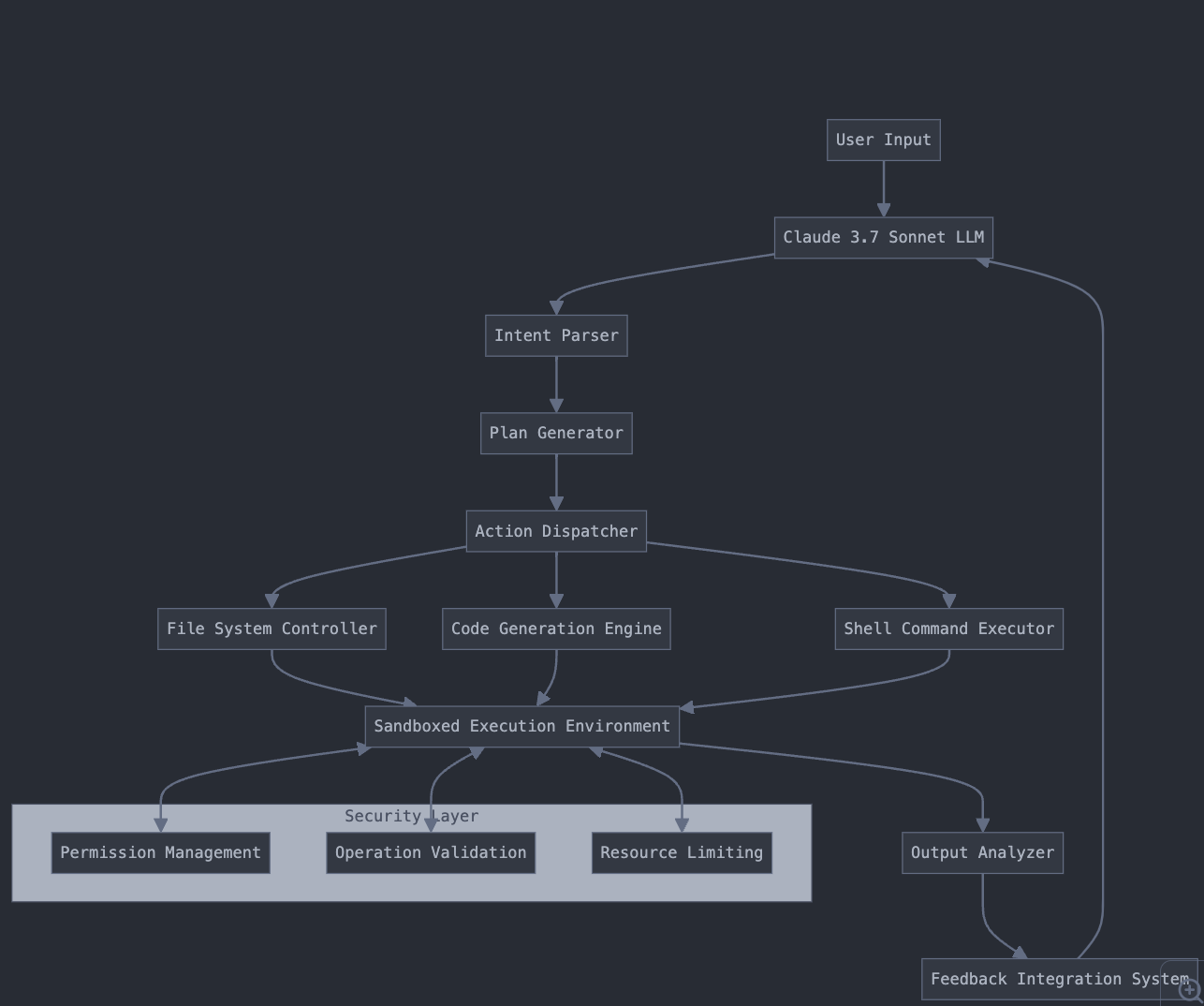Dissecting Claude Code: A Technical Deep Dive Into Anthropic's Terminal-Based AI Agent 🧠💻
Introduction: Command Line Evolution Through AI Integration 🔄
Remember the days when we talked to our computers by typing mysterious incantations like grep -r "needle" haystack/? Well, those days aren't over, but they've certainly gotten a significant upgrade. Enter Claude Code - Anthropic's new agentic command line tool that essentially gives your terminal an AI brain transplant. It's like having a coding butler who not only understands what you mean when you mumble "make the thing do the other thing," but actually does it for you. 🪄
At its core, Claude Code is an AI-powered command line interface that allows developers to delegate coding tasks directly from their terminal. But calling it "just a CLI tool" is like calling a spacecraft "just a metal tube" - technically correct but missing all the interesting bits.
Claude Code implements a sophisticated neural-symbolic bridge architecture that translates natural language intent into concrete system operations. It's not just parsing your words; it's parsing your soul! (Well, at least your coding intentions, which for many developers is basically the same thing.) 🧙♂️
Claude Code: Technical Architecture Breakdown ⚙️
Claude Code can be understood as a multi-layered technical system that bridges natural language processing with system-level operations:
Core System Components
:
LLM Integration Layer 🧠
Utilizes Claude 3.7 Sonnet with specialized fine-tuning for context-aware code generation
Implements token-level encoding of terminal state and environment variables
Employs retrieval-augmented generation to access documentation and system capabilities
Intent Parser 📝
Implements a transformer-based classification system to decompose natural language into structured operation intents
Utilizes abstract syntax trees to represent hierarchical task structures
Applies Bayesian inference to disambiguate unclear instructions based on environmental context
Eg: When you type a request like "create a React component that fetches user data," Claude Code first needs to understand what you're asking for at a conceptual level. It's like a bartender who knows you want a "surprise me" drink but still needs to decide whether that means a mojito or a flaming shot of tequila. (Spoiler: in programming, it's usually the flaming tequila.)
Execution Orchestration ⚙️
Implements an asynchronous task execution pipeline with priority queuing
Utilizes a safety-first transaction model for reversible operations
Features state-driven rollback capabilities for handling execution failures
Feedback Loop Architecture 🔄
Implements real-time output parsing with structured error recognition
Features differential analysis of system state pre/post execution
Utilizes reinforcement learning from execution outcomes to improve future planning
Simply Put: After actions are executed, Claude Code employs differential state analysis and execution outcome classification to make adjustments to its plan. It's like having a pair programmer who actually learns from mistakes instead of insisting "it works on my machine!"
Implementation Details: Bridging NLP and System Operations 🌉
The technical implementation of Claude Code involves replacing the traditional REPL (Read-Evaluate-Print-Loop) with what I'll call an "IOEEA" loop:
Interpret user intent at a high level 🔍
Observe the current state of the system using recursive directory traversal and content hashing 👀
Execute a series of planned actions through the sandboxed orchestration engine ⚙️
Evaluate the results using pattern-based output parsing and exit code analysis 📊
Adapt the approach based on Bayesian belief updating over action outcomes 🧬
This is similar to how autonomous systems work, but specialized for development tasks. It's the difference between a toy car and a Tesla – they both have wheels, but one of them can drive you to work while you catch up on Netflix. (Though neither one should be trusted completely without supervision!)
The fundamental technical challenge in Claude Code lies in connecting the semantic understanding of a language model with the precise, deterministic nature of system operations. This is accomplished through a series of technical components:
1. Structured Plan Representation 📋
class ActionPlan:
def __init__(self):
self.actions = []
self.dependencies = DiGraph() # Directed graph for action dependencies
self.rollback_actions = {} # Mapping of actions to their rollback counterparts
self.state_assertions = {} # Pre and post-conditions for verification
def add_action(self, action, depends_on=None, rollback=None, assertions=None):
self.actions.append(action)
if depends_on:
for dep in depends_on:
self.dependencies.add_edge(dep, action)
if rollback:
self.rollback_actions[action] = rollback
if assertions:
self.state_assertions[action] = assertions
def topological_execution_order(self):
"""Returns actions in dependency-respecting order"""
return list(topological_sort(self.dependencies))
2. System State Observation Protocol 👁️
Claude Code implements a sophisticated state observation system that captures:
File system structure and content hashes
Environment variables and configurations
Process states and resource utilisation
Command history and output buffers
This state observation is encoded into a vectorized representation that the LLM can process as part of its context window, allowing for situational awareness.
3. Security Sandbox Implementation 🛡️
class SandboxedExecutor:
def __init__(self, permission_policy, resource_limits):
self.permission_policy = permission_policy
self.resource_limits = resource_limits
self.operation_whitelist = self._load_whitelist()
self.syscall_interceptor = SyscallInterceptor()
def execute(self, command):
# Validate command against whitelist and permissions
if not self._validate_operation(command):
raise SecurityException(f"Operation {command} not permitted")
# Set up resource limits (CPU, memory, I/O)
with self._apply_resource_limits():
# Intercept and monitor syscalls
with self.syscall_interceptor.monitor():
result = subprocess.run(command, capture_output=True)
# Record execution for audit
self._log_execution(command, result)
return result
def _validate_operation(self, command):
# Implementation of multi-layer permission checking
# including static analysis and dynamic verification
...
Technical Example: Compiler Optimization Project Implementation 🚀
Consider the following request to Claude Code:
$ claude optimize this C++ project for better performance, focusing on memory usage and parallelization opportunities
This example showcases the depth of Claude Code's technical capabilities. It's not just asking "Have you tried turning it off and on again?" – it's performing a full system diagnosis, surgery, and rehabilitation program!
Behind the scenes, Claude Code would execute a complex technical workflow:
#!/bin/bash
# This is a representation of Claude Code's internal process
# Note: This would be executed by the agent, not literally as a script
# Phase 1: Project Analysis
echo "Analyzing project structure and dependencies..."
# Capture build system information
BUILD_SYSTEM=$([ -f CMakeLists.txt ] && echo "cmake" ||
[ -f Makefile ] && echo "make" ||
[ -f BUILD ] && echo "bazel" || echo "unknown")
echo "Detected build system: $BUILD_SYSTEM"
# Extract compilation flags
if [ "$BUILD_SYSTEM" = "cmake" ]; then
cmake -DCMAKE_EXPORT_COMPILE_COMMANDS=ON .
COMPILE_COMMANDS="compile_commands.json"
elif [ "$BUILD_SYSTEM" = "make" ]; then
make -n > build_log.txt
grep -E '(g\+\+|clang\+\+)' build_log.txt > compile_commands.txt
COMPILE_COMMANDS="compile_commands.txt"
fi
# Create static analysis database
echo "Building comprehensive static analysis database..."
for CPP_FILE in $(find . -name "*.cpp" -o -name "*.cc"); do
# Run clang static analyzer
clang-check -analyze $CPP_FILE --
# Run include-what-you-use for header optimization
include-what-you-use $CPP_FILE
done > static_analysis.log
# Phase 2: Memory Profiling
echo "Performing memory usage analysis..."
# Build with profiling flags
if [ "$BUILD_SYSTEM" = "cmake" ]; then
mkdir -p build_profiling
cd build_profiling
cmake .. -DCMAKE_CXX_FLAGS="-fno-omit-frame-pointer -fsanitize=address"
make
cd ..
fi
# Run memory leak detection and heap profiling
valgrind --tool=massif --massif-out-file=massif.out ./build_profiling/main
ms_print massif.out > memory_profile.txt
# Generate heap allocation report
heaptrack ./build_profiling/main
heaptrack_print heaptrack.*.gz > heap_allocations.txt
# Phase 3: CPU Performance Analysis
echo "Analyzing CPU performance bottlenecks..."
# Build with performance counters
if [ "$BUILD_SYSTEM" = "cmake" ]; then
mkdir -p build_perf
cd build_perf
cmake .. -DCMAKE_CXX_FLAGS="-g -pg"
make
cd ..
fi
# Run CPU profiler
perf record -g ./build_perf/main
perf report --stdio > cpu_hotspots.txt
# Generate flame graph
perf script | stackcollapse-perf.pl > out.perf-folded
flamegraph.pl out.perf-folded > flamegraph.svg
# Phase 4: Parallelization Analysis
echo "Identifying parallelization opportunities..."
# Analyze data dependencies
cppcheck --enable=all --xml --xml-version=2 . 2> deps_analysis.xml
# Check for thread-safety issues
thread-sanitizer ./build_perf/main > thread_safety.txt
# Identify parallelizable loops
for CPP_FILE in $(find . -name "*.cpp" -o -name "*.cc"); do
# Custom analysis for parallelizable loops
grep -A 10 -B 2 "for\s*(" $CPP_FILE | grep -v "mutex" | grep -v "lock" > potential_parallel_loops.txt
done
# Phase 5: Code Optimization
echo "Implementing optimizations based on analysis..."
# Create backup of original code
timestamp=$(date +%Y%m%d%H%M%S)
mkdir -p backup_$timestamp
cp -R src backup_$timestamp/
# Apply memory optimizations
for FILE in $(grep -l "new\[\]" $(find . -name "*.cpp")); do
# Replace raw arrays with std::vector
sed -i 's/new T\[\([^]]*\)\]/std::vector<T>(\1)/g' $FILE
# Replace manual delete[] with RAII
sed -i 's/delete\[\] \([^;]*\);/\/\/ Removed delete[]: \1 (now using RAII)/g' $FILE
done
# Apply CPU optimizations based on hotspots
while IFS= read -r line; do
FUNC=$(echo $line | awk '{print $2}')
FILE=$(echo $line | awk '{print $1}' | cut -d: -f1)
LINE=$(echo $line | awk '{print $1}' | cut -d: -f2)
# Add optimization flags for hotspot functions
sed -i "${LINE}i\\// OPTIMIZATION: Function identified as hotspot" $FILE
# Check if candidate for loop unrolling
if grep -A 3 "$FUNC" $FILE | grep -q "for\s*("; then
sed -i "s/for\s*(/\/\/ OPTIMIZATION: Consider loop unrolling\nfor (/g" $FILE
fi
done < <(head -n 20 cpu_hotspots.txt)
# Implement parallelization
for LOOP_FILE in potential_parallel_loops.txt; do
FILE=$(echo $LOOP_FILE | cut -d: -f1)
LINE=$(echo $LOOP_FILE | cut -d: -f2)
# Add OpenMP pragmas for parallelizable loops
sed -i "${LINE}i\\#pragma omp parallel for" $FILE
done
# Update build system for parallelization
if [ "$BUILD_SYSTEM" = "cmake" ]; then
# Add OpenMP support to CMakeLists.txt
if ! grep -q "find_package(OpenMP)" CMakeLists.txt; then
sed -i '/project/a\find_package(OpenMP)\nif(OpenMP_CXX_FOUND)\n set(CMAKE_CXX_FLAGS "${CMAKE_CXX_FLAGS} ${OpenMP_CXX_FLAGS}")\nendif()' CMakeLists.txt
fi
fi
# Phase 6: Verification and Testing
echo "Verifying optimizations..."
# Create optimized build
mkdir -p build_optimized
cd build_optimized
cmake .. -DCMAKE_CXX_FLAGS="-O3 -march=native"
make
# Run benchmarks to compare performance
./benchmark > benchmark_optimized.txt
cd ..
diff benchmark_original.txt build_optimized/benchmark_optimized.txt > performance_improvement.txt
# Generate optimization report
cat << EOF > optimization_report.md
# Code Optimization Report
## Memory Optimizations
$(grep -A 2 "Memory usage" memory_profile.txt)
## CPU Hotspots Addressed
$(grep "OPTIMIZATION" $(find . -name "*.cpp") | wc -l) optimization points identified and addressed.
## Parallelization
Added OpenMP parallelization to $(grep -l "#pragma omp" $(find . -name "*.cpp") | wc -l) loops.
## Performance Improvement
$(cat performance_improvement.txt | grep "improvement")
## Recommendations for Further Optimization
1. Consider custom memory allocators for frequently allocated objects
2. Evaluate cache-friendly data structures for core algorithms
3. Profile I/O operations for potential async improvements
EOF
echo "Optimization complete. See optimization_report.md for details."
This example illustrates the depth of technical understanding and system-level integration that Claude Code implements, far beyond simple code generation.
Technical Implementation: Neural-Symbolic Integration 🔬
The core technical innovation in Claude Code is its neural-symbolic integration architecture:
Neural Component 🧠
Transformer-based LLM (Claude 3.7 Sonnet)
Custom embedding layer for system state representation
Output projection to symbolic action space
Symbolic Component ⚙️
Formal grammar for system operations
Type-safe action templates
Declarative constraint system for operation validation
Claude Code vs. Traditional Development: Typing vs. Thinking 🤔
Think of traditional coding like building furniture by hand. You're measuring twice, cutting once, sanding, assembling, and occasionally hitting things with a hammer when they don't fit. It's precise and gives you complete control, but it's also time-consuming and you usually end up with extra screws that definitely weren't supposed to be extra. 🪚
Claude Code is more like a modern manufacturing facility where you design the furniture and the assembly line builds it. You describe what you want ("I need a mid-century modern dining chair with walnut finish and ergonomic support"), and the system handles the implementation details. 🪑
In this analogy:
Traditional coding: "Cut a 24-inch piece of oak at a 37-degree angle. Sand with 120-grit, then 220-grit sandpaper..." 🛠️
Claude Code: "Make me a chair that won't make my back hurt during 6-hour coding sessions." 💬
Computational Substrate: Environment Representation 🌍
Claude Code's ability to operate effectively depends on its sophisticated representation of the development environment:
Knowledge Graph Representation 🕸️
Files and directories modeled as typed nodes
Dependencies represented as directed edges
File contents analyzed for semantic embeddings
Temporal State Tracking ⏱️
Command history maintained as a Markov chain
Differential snapshots of file system changes
Operation outcome prediction based on historical patterns
Conclusion: Technical Implications and Future Development Vectors 📊
Claude Code represents a significant technical milestone in the integration of LLMs with system-level operations. Its architecture solves several key technical challenges:
The grounding problem between natural language and concrete system operations
The safety and permission control of AI-initiated actions
The feedback loop between action and observation
Future technical development vectors include:
Multi-modal Environment Observation 👁️
Integration of visual cues from IDEs
Processing of runtime visualizations and performance graphs
Analysis of execution traces beyond text outputs
Cognitive Architecture Enhancement 🧠
Implementation of working memory models for long-running tasks
Integration of Bayesian planning for uncertainty management
Development of hierarchical reinforcement learning for skill acquisition
Collaborative Agent Frameworks 👥
Multi-agent specialization (code generation, testing, security review)
Consensus mechanisms for conflicting action proposals
Knowledge sharing protocols between agent instances
The terminal interface, long a static element of development environments, has now become a testbed for embodied AI capabilities. Claude Code demonstrates how the confluence of natural language understanding, system operations, and feedback integration creates a new paradigm for software development tooling - one that may well inform broader AGI architectures in the future. 🔮
The most exciting aspect of Claude Code isn't what it can do today, but what it hints at for tomorrow. As these systems evolve, we're moving toward a world where the limiting factor in software creation won't be our ability to write code but our ability to clearly express what we want the code to do. 💭
So the next time you're staring at your terminal trying to remember the exact syntax for some obscure Git command (was it git rebase -i HEAD~3 or git reset --hard HEAD^?), just remember: there's now an AI for that. And it doesn't just know the command – it knows why you need it and what you're trying to accomplish. It's like having a coding therapist who actually fixes your problems instead of just asking how they make you feel. 🧙♂️
The terminal, that ancient artifact of computing, has learned some new tricks. And they're pretty impressive ones at that – almost as impressive as finally remembering to run chmod +x on your script before trying to execute it for the fifth time. ✨
Note: Claude Code is currently available in research preview. For technical specifications and API documentation, refer to Anthropic's developer resources. 📚